You are not logged in.
- Topics: Active | Unanswered
Pages: 1
#1 09 Sep 08 :: 05:32
- cherrykiss808
- Member

- From: Johnston
- Registered: 15 Aug 08
- Posts: 75
- Website
Making A Collage
Hey guys!!! In another part of the message board I had asked if anyone knew how to make a collage without using photoshop. I'm thinking about taking a few pictures from this site and making a collage with them and I'm just not sure how to do it. So if anyone has any info about it can you please just let me know either through PM or through this thread.....thank you <3
See you at the crossroads.... so you won't be lonely, see you at the crossroads....
Offline
#2 09 Sep 08 :: 10:01
- TeeJay
- Admin Dorquette™

- From: Germany
- Registered: 23 Jul 06
- Posts: 10,412
Re: Making A Collage
Well, you'll need some kind of image editing software that can handle layers. I'm not sure if there's freeware that does that, I myself use Corel PhotoPaint (which is not freeware).
Do you have a digital camera? Sometimes they would put halfway decent image editing software onto the CDs that come with the camera. Maybe this'll help too: http://www.snapfiles.com/Freeware/gmm/f … cedit.html
-TeeJay
"Sometimes I think the human species is programmed to look at the bright side of every disaster."
-- David Sandström, ReGenesis
Offline
#3 09 Sep 08 :: 16:25
- TeeJay
- Admin Dorquette™

- From: Germany
- Registered: 23 Jul 06
- Posts: 10,412
Re: Making A Collage
I've played around with the freeware "The Gimp" today. It's pretty good, though also quite complicated. If you're used to Corel PhotoPaint, it's like The Gimp has two extra steps you need to take to do what you wanna do. This is something I've quickly put together in the fifteen minutes I had to play around:

I had to do quite some online "research" to finally find an answer for how to use the gradient on layers so that they flow into each other. Or however you call that in English. I finally got it, but it took a while. PhotoPaint is surely much easier to use, especially if you're not very experienced in using image editing software. I haven't checked any of the other freewares on that site that I posted above. Maybe you'll find something easier but still useful.
PS: Would you mind if I moved this to the Fanart section of the message board?
-TeeJay
"Sometimes I think the human species is programmed to look at the bright side of every disaster."
-- David Sandström, ReGenesis
Offline
#4 09 Sep 08 :: 17:21
- domesticelefant
- Dorquette vom Dienst

- From: Pforzheim, Germany (BW)
- Registered: 23 Jul 06
- Posts: 8,829
- Website
Re: Making A Collage
Doesn't this belong to the Fanart section?
I hugged the Seeker!
Offline
#5 09 Sep 08 :: 18:36
- TeeJay
- Admin Dorquette™

- From: Germany
- Registered: 23 Jul 06
- Posts: 10,412
Re: Making A Collage
Yeah, that's why I asked in the PS if I can move this to the Fanart section....
-TeeJay
"Sometimes I think the human species is programmed to look at the bright side of every disaster."
-- David Sandström, ReGenesis
Offline
#6 09 Sep 08 :: 19:23
- cherrykiss808
- Member

- From: Johnston
- Registered: 15 Aug 08
- Posts: 75
- Website
Re: Making A Collage
yea sure please do....after i posted it here i remembered.....oh not the right place for it LOL....sorry guys...thank you for your help so far and ill check out the gimp.
See you at the crossroads.... so you won't be lonely, see you at the crossroads....
Offline
#7 09 Sep 08 :: 22:18
- magicalturkey
- Member

- From: Pittsburgh, PA
- Registered: 24 Jul 07
- Posts: 3,989
- Website
Re: Making A Collage
I use a program called Microsoft Picture It! Premium 10. I don't know if it's freeware or not, it came on my computer. What I can make from it isn't near as good was what TeeJay makes but...
here's an old wallpaper I made: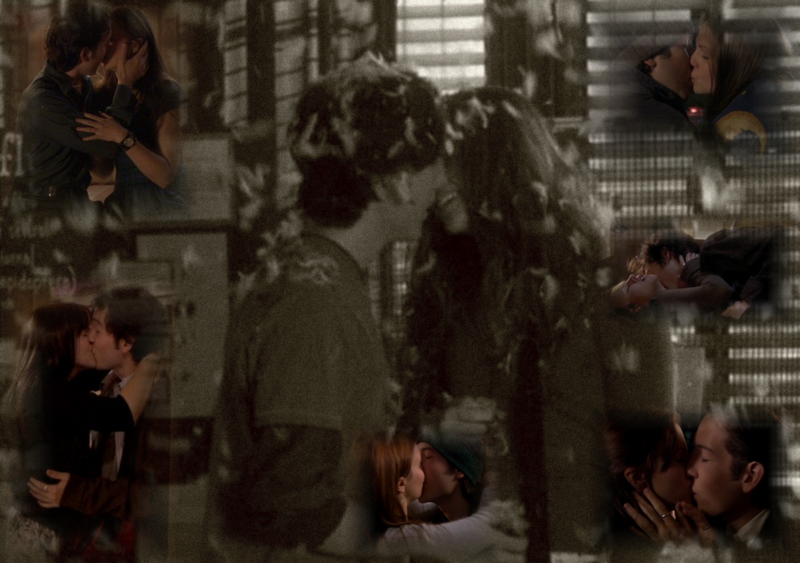
and here's an old banner for where I post (or at least used to) my fanfiction:

Offline
#8 09 Sep 08 :: 23:30
- TeeJay
- Admin Dorquette™

- From: Germany
- Registered: 23 Jul 06
- Posts: 10,412
Re: Making A Collage
I just googled, Picture It! isn't freeware. I think it's really hard to find good quality image editing software that's free. Cherry, do you have any experience with photo editing? Because if not and you wanna use The Gimp for making a collage, you might have to try and find a good tutorial for it. It had functions I had never heard of previously, like layer masks, which you'll need to do the gradient stuff. It's really not very intuitive, especially if you're not familiar in that field.
Now, I don't wanna dissuade you from trying, quite the opposite. Just fair warning that it might not be as easy as it looks. Or maybe you'll find other freeware that's easier to use. Hope you do, I really wanna see your collages! (Psssst, don't you know anyone who has Photoshop or something similar?)
-TeeJay
"Sometimes I think the human species is programmed to look at the bright side of every disaster."
-- David Sandström, ReGenesis
Offline
#9 10 Sep 08 :: 03:04
- TheCentralScrutinizer
- La Dorquetta de Prima

- From: Atlanta, GA
- Registered: 23 Jul 06
- Posts: 21,558
- Website
Re: Making A Collage
Laura, I love your face-suckage collage. The banner's cool too. ![]()
Deb,
Your Fairy Chrismother. Keeper of Keith's leather wristband. Keeper of Pocket Anomalies. WWAJD?
REPORT BROKEN LINKS info@chris-marquette.com http://www.facebook.com/home.php?ref=ho … ef=profile
Wanna talk to President Obama? http://www.whitehouse.gov/CONTACT/ Close Gitmo/Open Cuba.
Offline
#10 10 Sep 08 :: 04:11
- cherrykiss808
- Member

- From: Johnston
- Registered: 15 Aug 08
- Posts: 75
- Website
Re: Making A Collage
okay guys i think i can use the gimp soo yeah ill get started on it soon i just have homework to do for tonight x_x
but yeah thank you for all your help. <3333
See you at the crossroads.... so you won't be lonely, see you at the crossroads....
Offline
#11 10 Sep 08 :: 05:32
- BiggestChrisMarquetteFan
- Supreme Dorquette

- From: the upside down
- Registered: 13 Jun 07
- Posts: 4,938
- Website
Re: Making A Collage
I really like the collages you made, Laura especially the 1 of A/J's kisses. Awesome job!
I can't wait to see your collage, cherrykiss.
Offline
Pages: 1